
Guide for updating the OS Android 4.4 KitKat to Android 6.0 Marshmallow on the SMARTY Trend units using the Windows PC
Step by step instructions for updating the OS Android 4.4 KitKat to Android 6.0 Marshmallow on the SMARTY Trend car navigation units using the Windows PC
1. Prepare Windows PC for updating. Install PhoenixSuit and indicate the path to the firmware.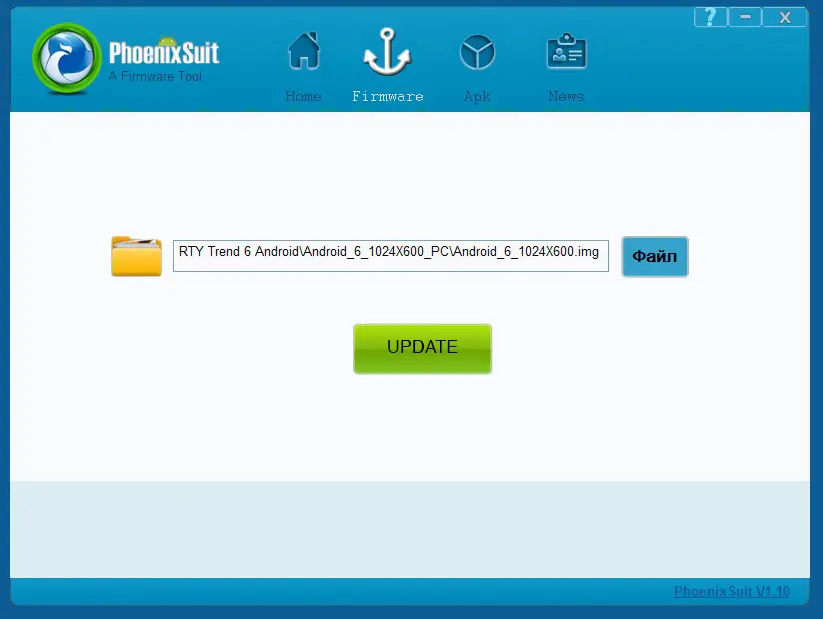
2. Turn on the SMARTY Trend head unit. Install “UpdatePC.apk”. Run it and confirm restarting the device. After restarting the screen on the unit goes to black screen.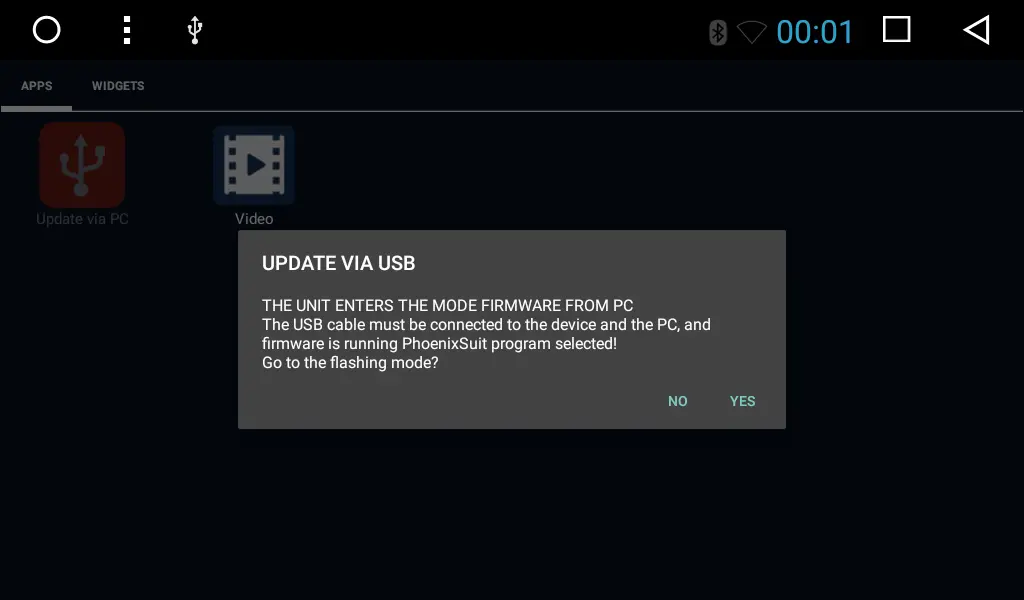
3. Connect the USB Cable Male-to-Male (see picture below) to the PC and to the port of head unit. Then Windows will install drivers for
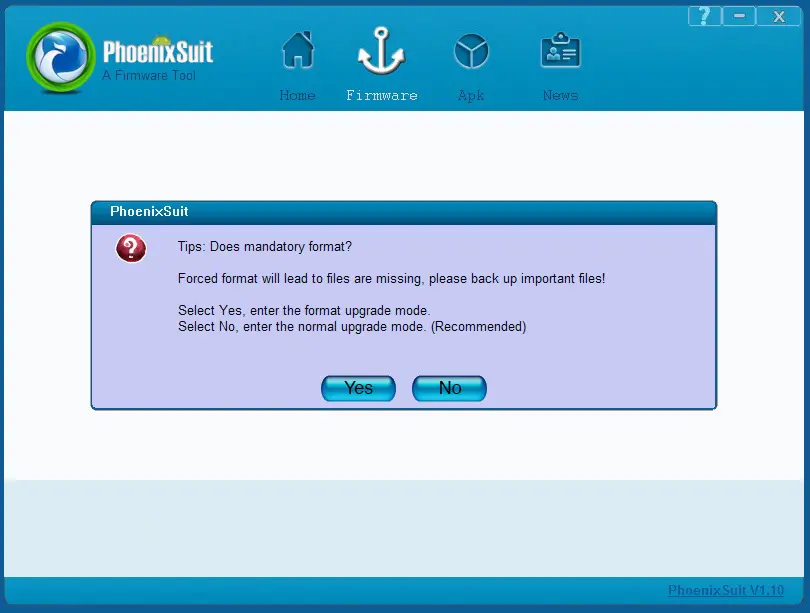

4. After flashing is complete you will see confirmation message about successful updating, the head unit will boot Android 6.0. If you cannot operate with the head unit touchscreen, you should restart the unit using the reset button on the front panel.
5. Now it is better to update to the latest version of firmware through the normal USB stick or SD card updating process. Please follow this guide.
6. Then you need to setup some settings, such as:
- Boot logo for your car
Settings -> Car settings -> Extra settings (pass 123456) -> “Logo”
- Buttons on the front panel or touchscreen buttons if your device has
Settings -> Car settings -> Extra settings (pass 123456) -> “Panel keys” or “Touch area key”.
7. Now you should perform factory reset: Settings -> Car settings -> Reset factory (pass 7890).







