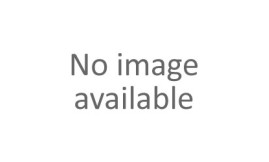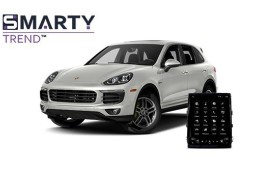Porsche Cayenne (2010-2017) video review Android head unit
Posted on09/30/2022
by
Video review Smarty Trend car stereo in the Porsche Cayenne (2010-2017) with Apple CarPlay and Android Auto features.
- Features: Series: Ultra-Premium
- Operation system: Android 10
- Display: 12,3 inches
- Resolution: HD 1280х720 px
- Processor: 1.8 GHz Octa-core (TS10)
- Memory: 4 Gb LPDDR4
- Built-in storage: 64 Gb
- Apple CarPlay / Android Auto: Built-in