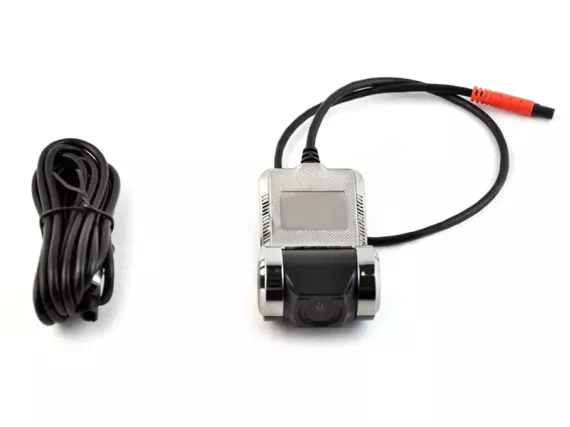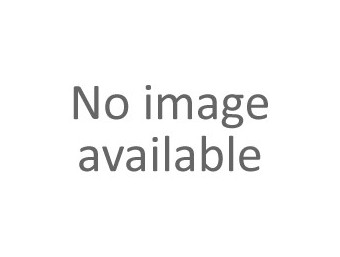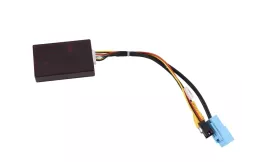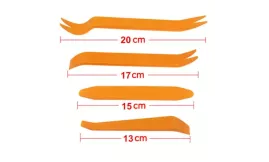Ultra-premium Android car radio designed by SMARTY Trend
USB Front Dash DVR Camera with ADAS + SD Card Included
2-in-1 car DVR for Android head units SMARTY Trend. This high resolution 1280x720 pixel camera has a wide 170 degree field of view, advanced ADAS features and reliable night vision. Improve your security today.
Resolution: 1280х720px
Sensor Chip: 9712
View Angle: 170°
Storage: included
Lens: 4G(glass)
USB Cable: 2.5M
Video: USB video class 1.1/1.5
Audio: USB audio class 1.0
Video Coding: H.264.MOV
Data Transfer: USB 2.0
Working Voltage: 5V
Working Current: 0.2A
Working Temperature: -20~+70°C
Storage Temperature: -30~+80°C
Compatibility: Android car stereo with 4.4.2 version or above
USB HD 1280P DVR with Night Vision Function: The DVR is equipped with HD WDR technology, the USB DVR will capture clear videos and images when you are at night in low light. WDR technology will automatically balance the image or video so that it is not too light or too dark. The car DVR provides a very wide viewing angle, sufficient to cover several lanes of traffic and record more events.
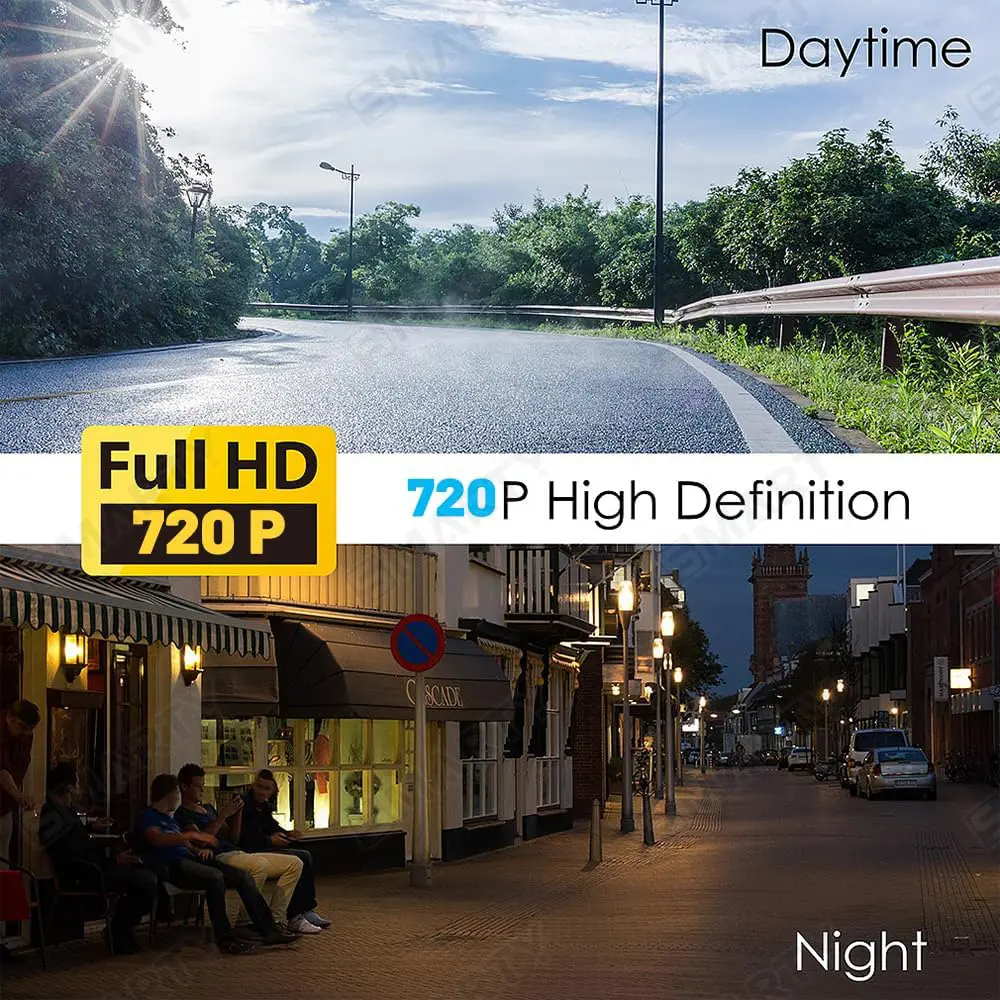
170° Wide Angle DVR and ADAS System: The DVR with 170 degree wide angle lens can extend the shooting range to four lanes, and the wide viewing angle ensures greater safety. ADAS can improve driving safety by reminding you to leave lane, keep lane, detect driver fatigue, and drive easily and safely.
Loop Recording with 64G SD Card and Car Driving Recording: The DVR in Dash Cam with 64G SD Card automatically overwrites the oldest video when the memory card is full. The dash cam works with Android Smarty Trend car stereo, the dash cam records the situation in your car while driving.
Motion Detection & G-Sensor: Car DVR with built-in motion detector and G-sensor. Our USB DVR can automatically detect and block the driving recording we need. Really restored driving video/photo with high sensitivity.
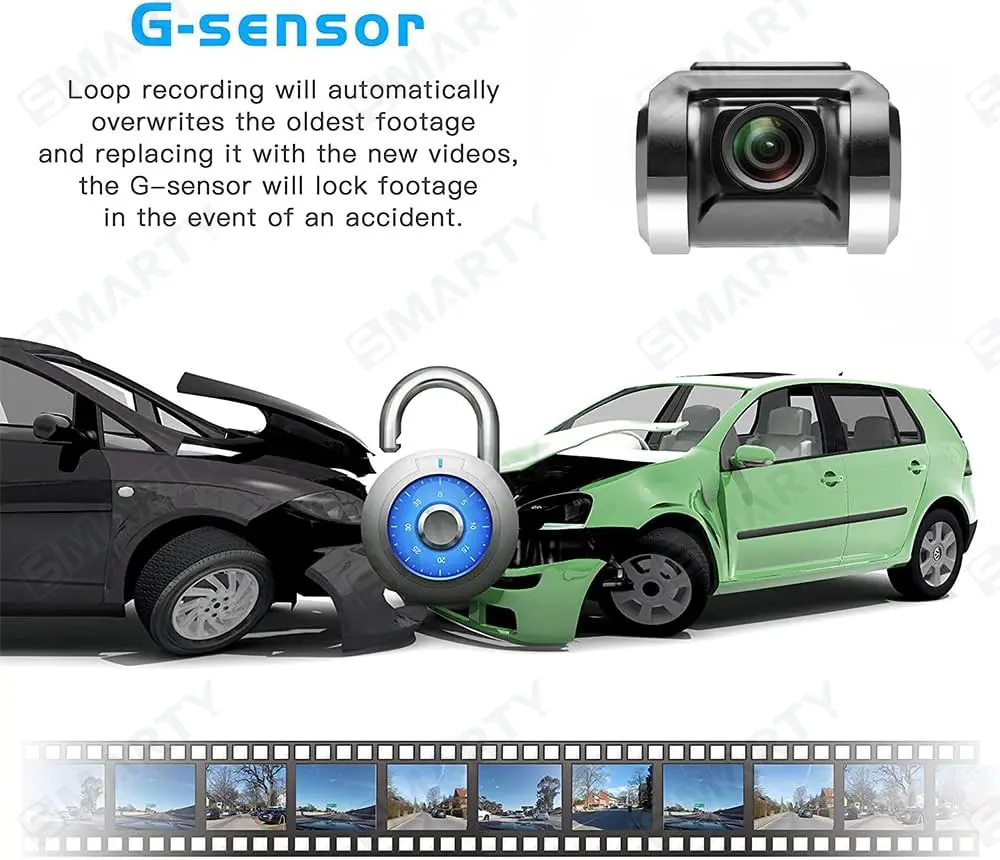
Easy to install using USB slot: USB DVR is easy to install using USB slot, no complicated wiring, apk installation step:
1. USB directly connect to the radio, and then open the folder, find the U Disc named Builidwin.
2. Click "DVR apk" to install.
3. Open the APK after installation is complete.