
Launcher customization on SMARTY Trend head units.
The launcher is Android shell to launch the applications, through which you can set the styles of design elements of the interface.
We all want some diversity, but what if, the opportunities for changing in the preinstalled launcher are limited. We do not need to despair, of course. In this article, we will introduce you an excellent third-party launcher, which is designed to meet all your needs. We will describe the most basic settings of it, the ones that help us to have the correct display format.
First off, we need to install the Apex Launcher from Google Play Store. After the installation, the application on the 9-inch screen looks like this:

Of course, we will not leave it in original appearance it is meaningless, we need to configure it. The first thing you need to do is select the tablet display UI mode. Go to the Apex settings – Home screen settings - Use tablet UI mode:
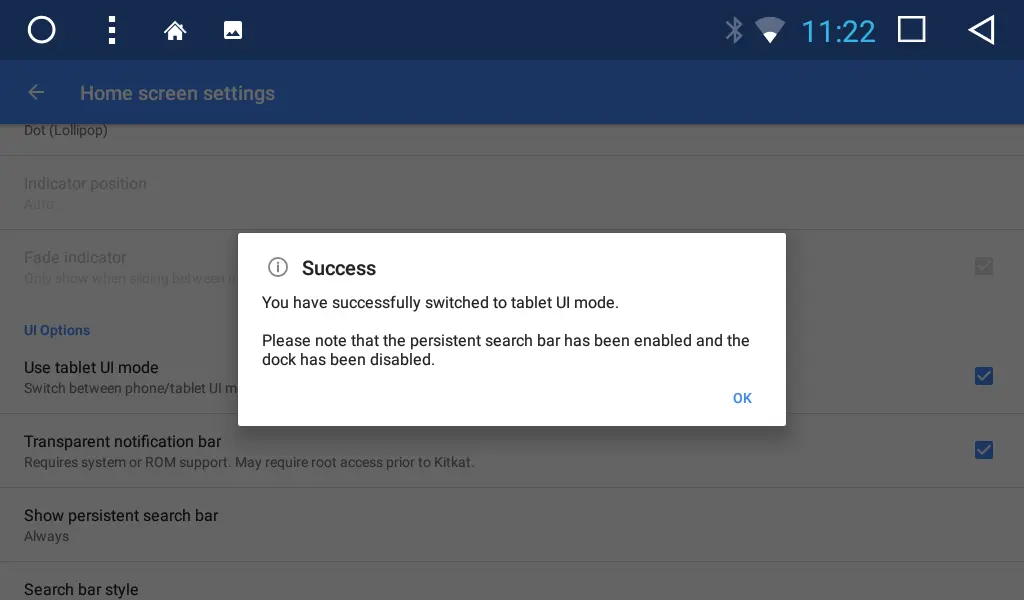
Next, select the landscape grid 3 * 6 in the home screen settings:
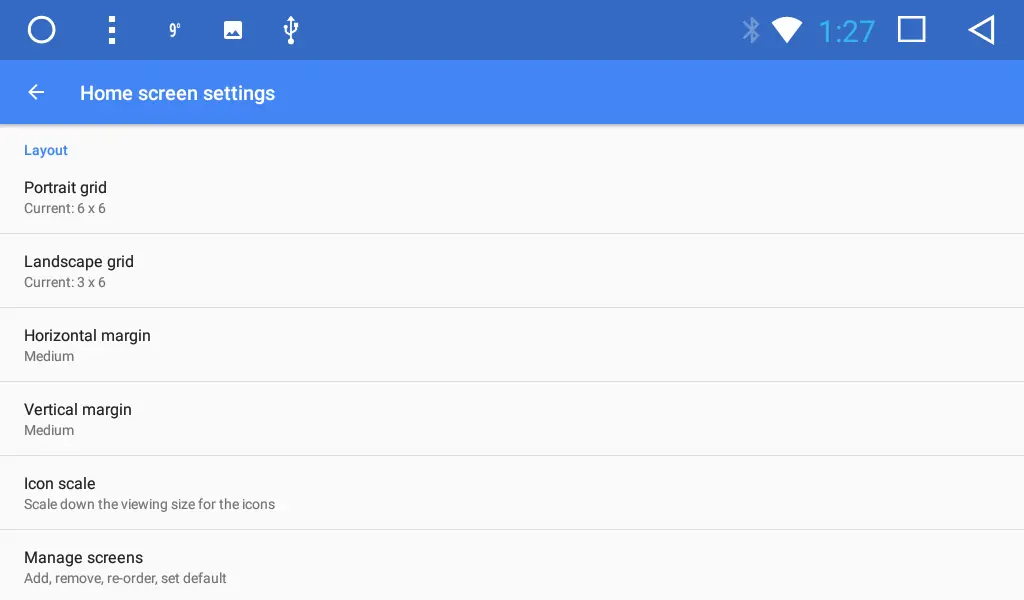
Now we can select the number of fixed icons at the bottom of the screen - dock panel. You can choose from 1 to 10. We have set 7. The dock panel is also movable and can moves separately of the home screen.

The application menu opens on a light background, we changed it to a dark one.
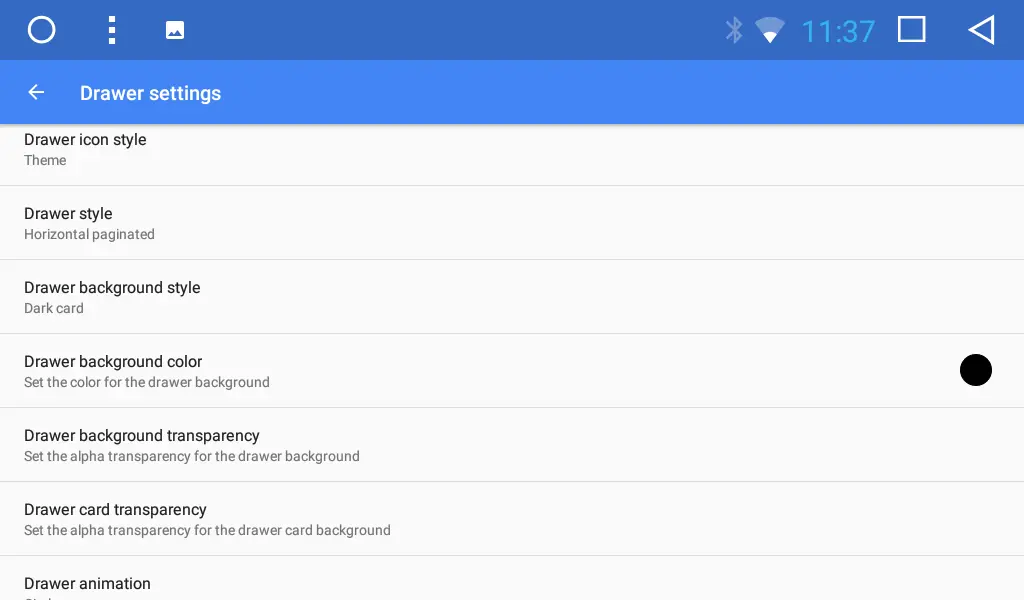
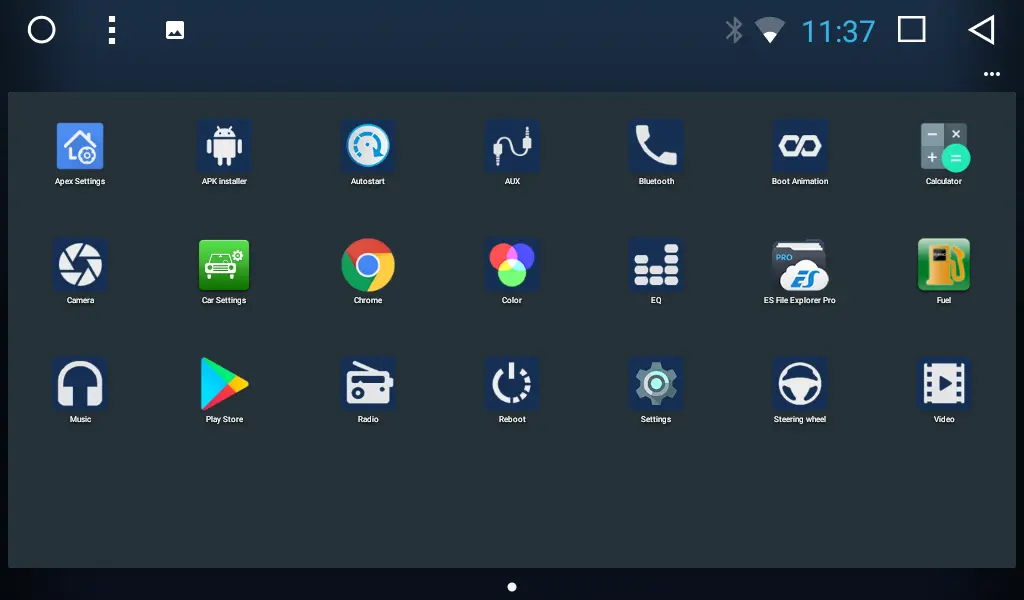
You could also change the size of icons and icon text size:
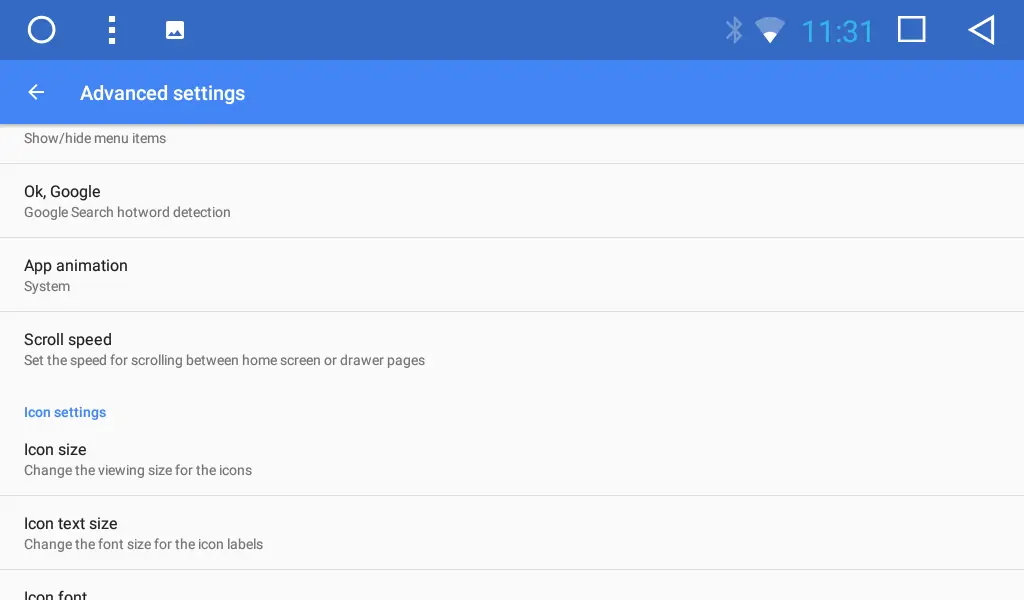
In the Apex launcher, there is also a mode of fast switching between home screens, it is very convenient. To do that you need click twice on the circle in the left up corner of the screen.

You also have the possibility to display the icons on the home screen and in application menu without text below them. You just need to remove the checkmark opposite "Label icons".
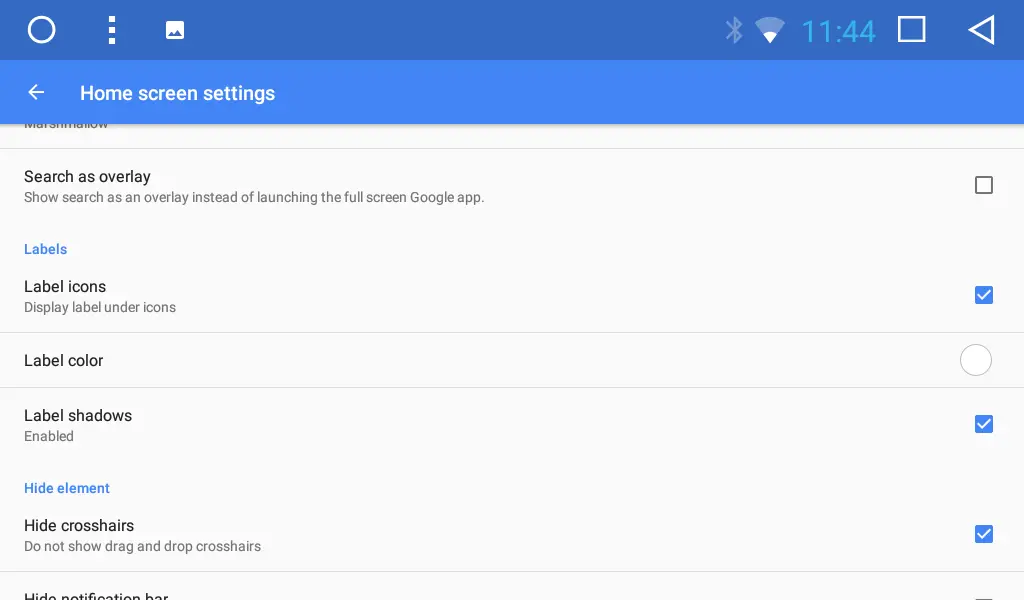
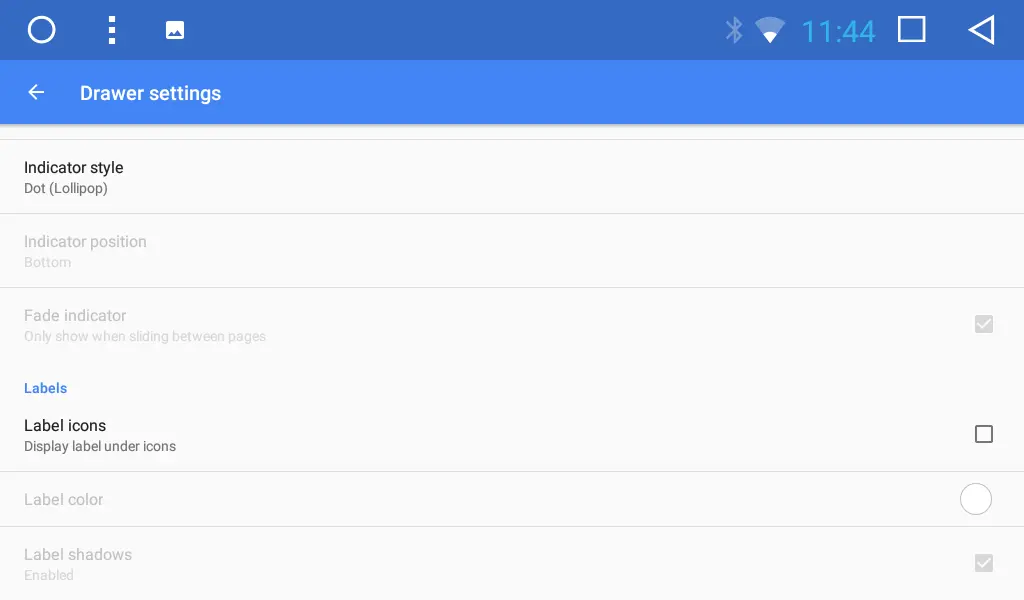

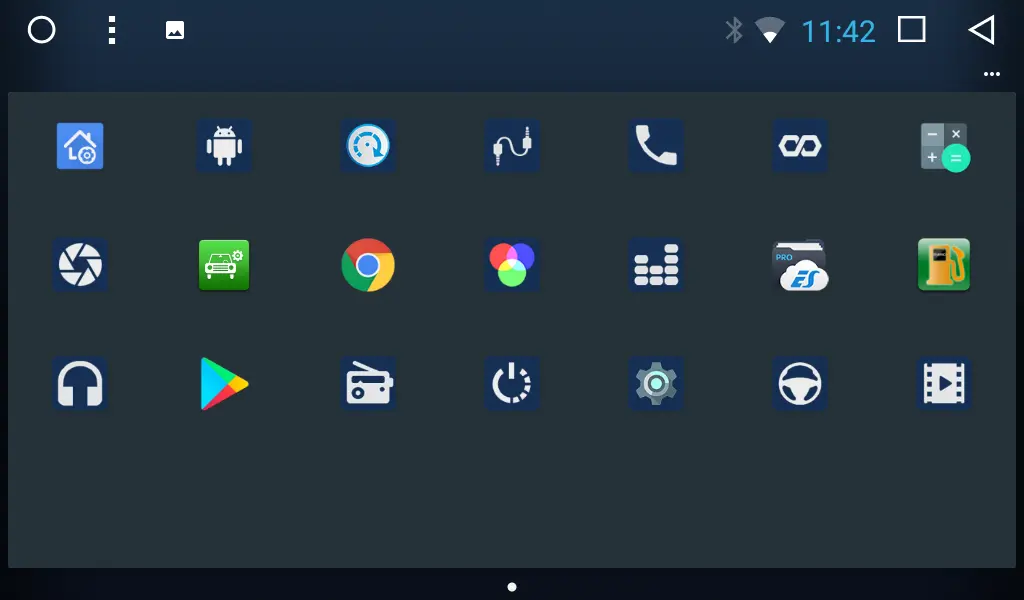
There are a lot of settings there, a lot place for experiments - adjust, choose, make everything comfortable.
In this, not a tricky way, you can turn your native, customary and familiar device - into an unknown, new, not familiar and intriguing! So go ahead, friends - set up and rejoice!




