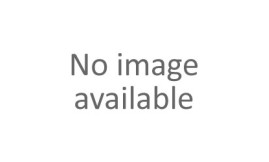Opel Zafira 2 Gen (2005-2011) installed Android head unit
Example of installed Smarty Trend car stereo in the Opel Zafira 2 Gen (2005-2011) with Apple CarPlay and Android Auto features.
The new car's audio system has been installed in a factory place. Its size fully corresponds with the factory device and it fits perfectly to the interior of the car. The factory screen where the car settings displaying, that located in the center console of the car, continue working after the Android SMARTY Trend head unit installation. So, if that is the only reason that hindered you from buying a new head unit, then the way is open now - you can buy it. The steering wheel buttons will work after the head unit installation.

A rear-view camera has also been installed. Parking has become more convenient and safer.
Together with our Android head unit, you will also get a navigation device, with the option to choose a navigation program. It can be Google maps, IGo, TomTom, Garmin etc. You also will be able to use each of these applications, to decide which one will be the most convenient for you.
Thanks to the Android operating system you can easily install various applications on your head unit. This can be done in the following ways:
- Using the Play Market application
- Using the Internet. To download and install the applications with the
- Using an SD card or other removable media.

Thanks to the SMARTY Trend head unit, the car has found a new lease of life. The car became more modern and functional. The client is satisfying. We always ready to give a new life to your car. If you have the same model of car and want to change your multimedia system-then contact us, we will be glad to help you.
Read our Store blog, there you will find instructions, information about useful applications, a list of devices that expand the functions of the head unit, video reviews and much more.