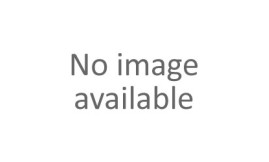How to become a SMARTY Trend distributor
DISTRIBUTORS WANTED
Dear partners,
SMARTY Trend is the best Android car stereo unit with the highest quality and technical characteristics. We invite you to grow with your business by selling our car head units. All of our new partners will get a discount of $ 60 per unit, and this margin is progressive depending on the amount of items that will be purchased per order.

After placing an order, the package will be sent as soon as possible. Our professional team offers full technical support when installing head units and customer support.
We will also indicate on our website that you are our partner and an official dealer in the area and we can also provide you with a file to upload our products to your site.
Please do not hesitate to contact us with any questions about the units that you are interested in selling to your customers. We will be glad to help you with the loading of new products on your website.