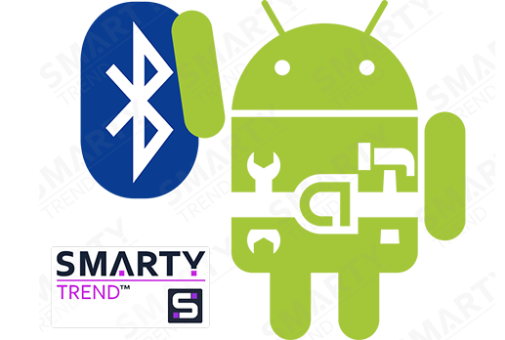Instructions for activating the Bluetooth module.
If bluetooth is not working on your device. Here you will find step-by-step instructions on how to fix everything yourself.
First you need to go into the bluetooth settings and check if there is a username and password. (Important: you don’t need to enter anything yourself, the name and password must be assigned automatically.)
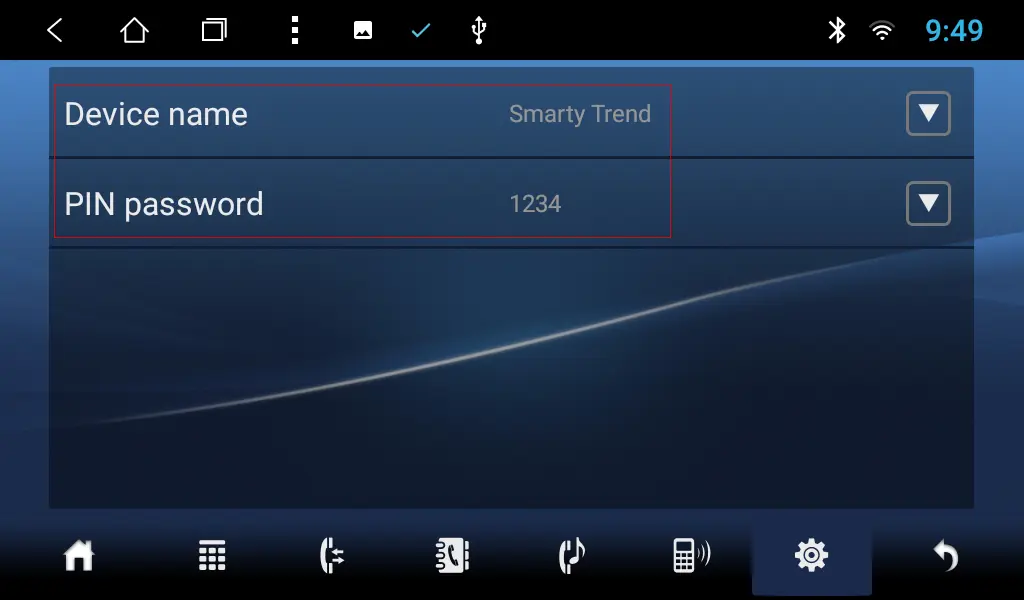
If they are missing, you must perform the following steps using the scheme below:
1) Settings -> Car settings ->
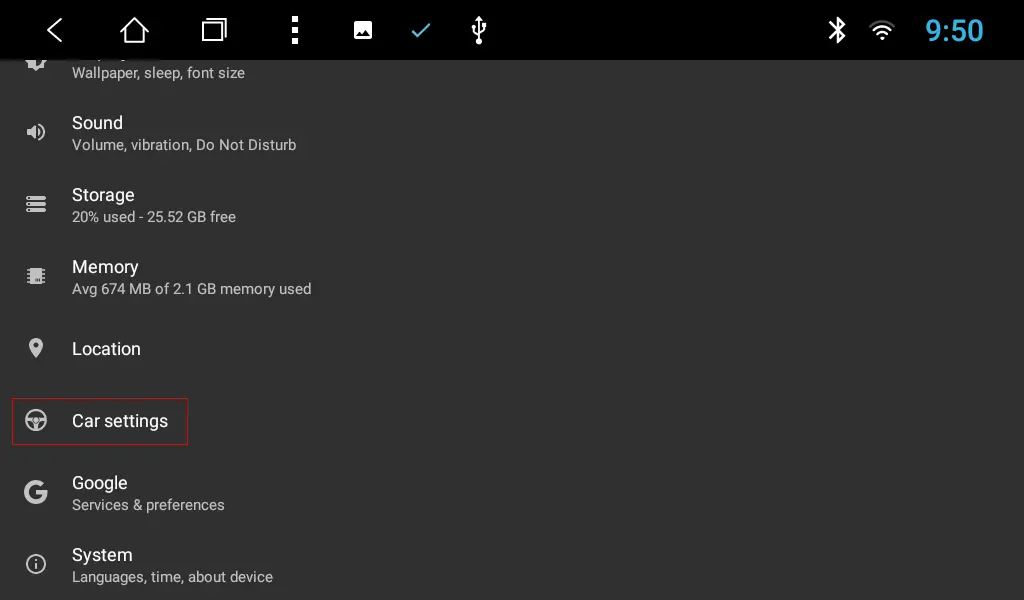
Extra settings (password 123456) ->
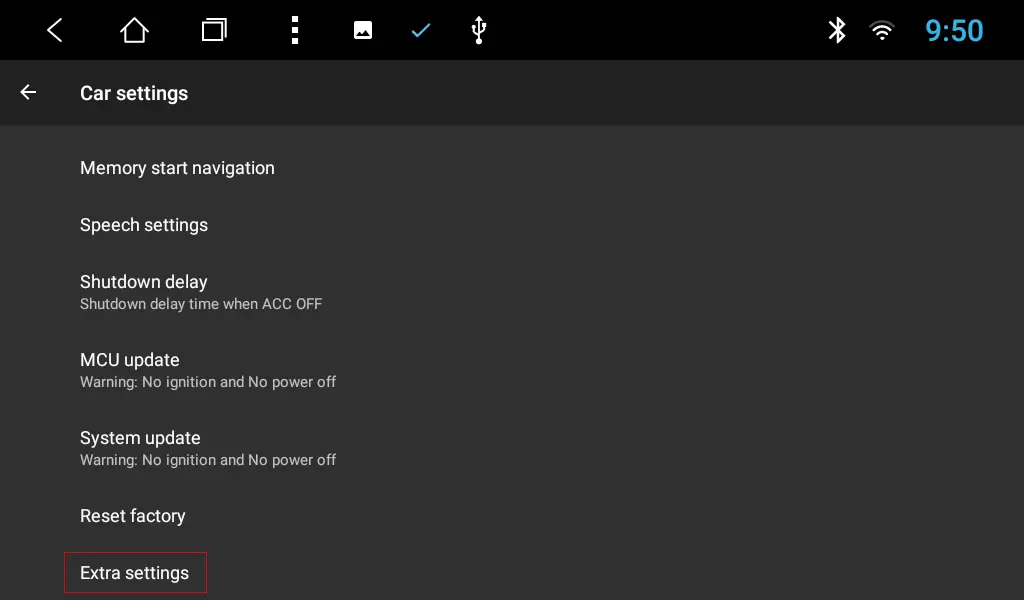
Config info ->
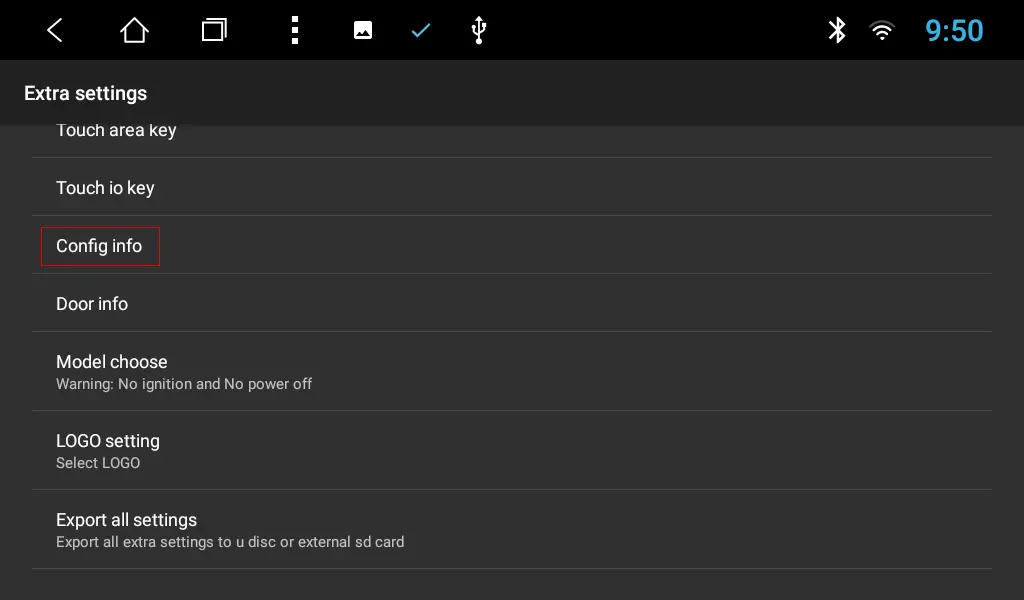
Check the checkbox opposite BC8
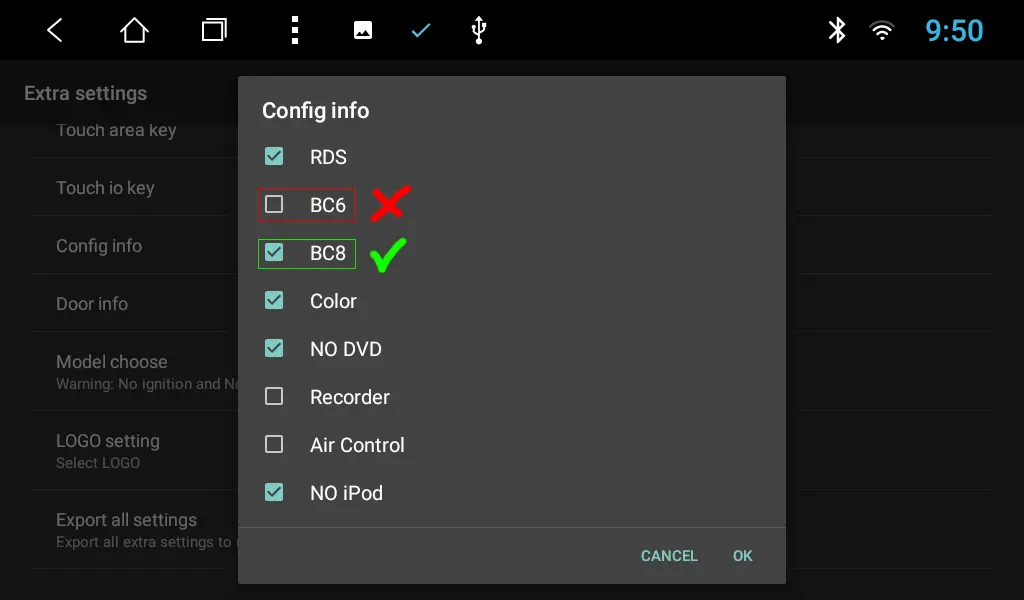
If the checkmark is in the BC6 checkbox, then you need to deactivate it and put it in front of BC8.
If it is opposite BC8, then you need to change it to another checkbox, reboot the device, and do the same operation, but return the checkmark to the checkbox opposite BC8.
2) Reboot the device.
3) After the operations you have done, you should see that the device name and pin code are registered automatically, this means that bluetooth is ready to go!
4) Done, you did it!
Otherwise, contact us and we will solve this issue together.