
SMARTY Trend Head Units Enable Cellular Calls
Revolutionizing In-Car Connectivity: SMARTY Trend Head Units with New Octa-Core Processors Enable Cellular Calls
SMARTY Trend has taken a significant leap in automotive infotainment with its latest head units powered by the cutting-edge 2.7 GHz Octa-core UIS7870SC processors. These advanced units now feature the ability to make regular cellular calls using a SIM card, a functionality that transcends the traditional internet-only use, bringing smartphone-like capabilities to your vehicle.

The Advantages of Cellular Calling in SMARTY Trend Head Units
The introduction of cellular calling capabilities in SMARTY Trend head units offers a myriad of benefits:
-
Enhanced Connectivity: No longer limited to internet data, users can make and receive calls directly through their head units, ensuring they stay connected even in areas with poor internet coverage.
-
Convenience: This feature allows drivers to use their head units just like a smartphone, reducing the need to juggle between multiple devices while driving.
-
Safety: Integrated calling capabilities mean that drivers can make hands-free calls using the head unit, adhering to road safety regulations and minimizing distractions.
-
Cost Efficiency: Utilizing a single SIM card for both internet and calls can simplify mobile plans and potentially reduce costs by consolidating services into one device.
-
Seamless Integration: The ability to handle calls directly through the car's audio system ensures a more integrated and smooth user experience, enhancing the overall functionality of the vehicle's infotainment system.
How to Activate the Calling Function on SMARTY Trend Head Units
To take full advantage of the new calling feature on your SMARTY Trend head unit, follow these simple steps:
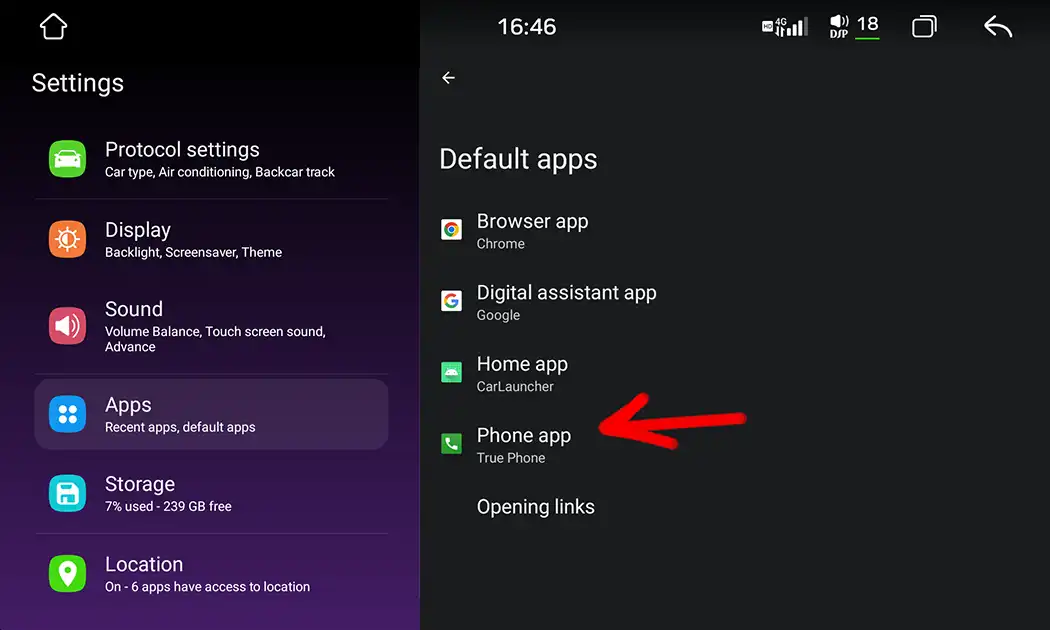
1. Install a Third-Party Phone App: We recommend "True Phone" from the Google Play Store for its reliability and user-friendly interface.
- Open the Google Play Store on your SMARTY Trend head unit.
- Search for "True Phone" and install the app.
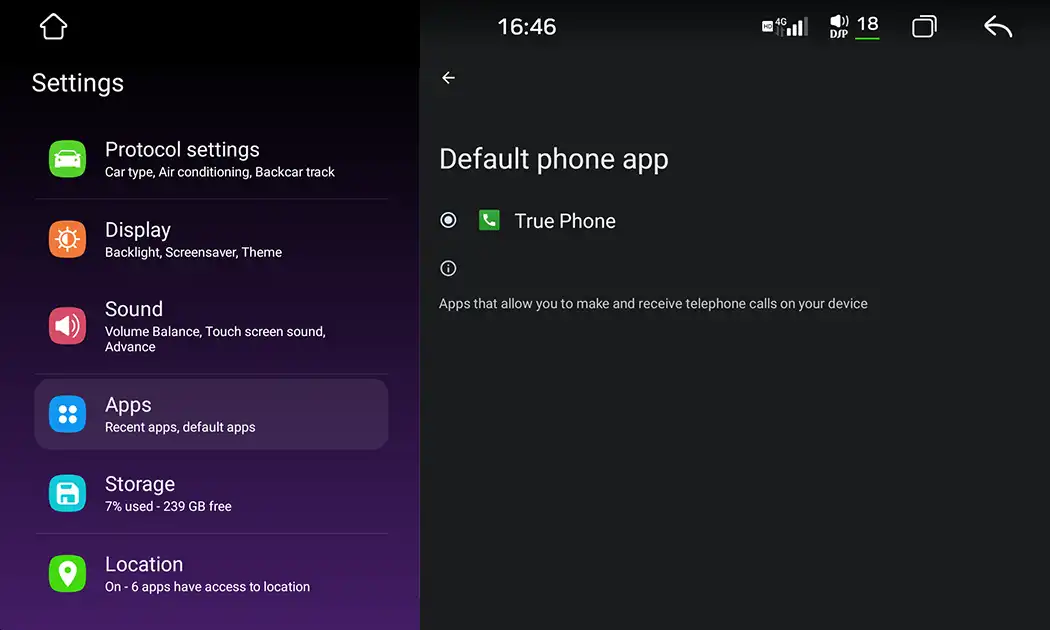
2. Set True Phone as the Default Phone App:
- Navigate to your head unit's settings.
- Go to "Apps & notifications" -> "Default apps".
- Set "True Phone" as the default phone app.
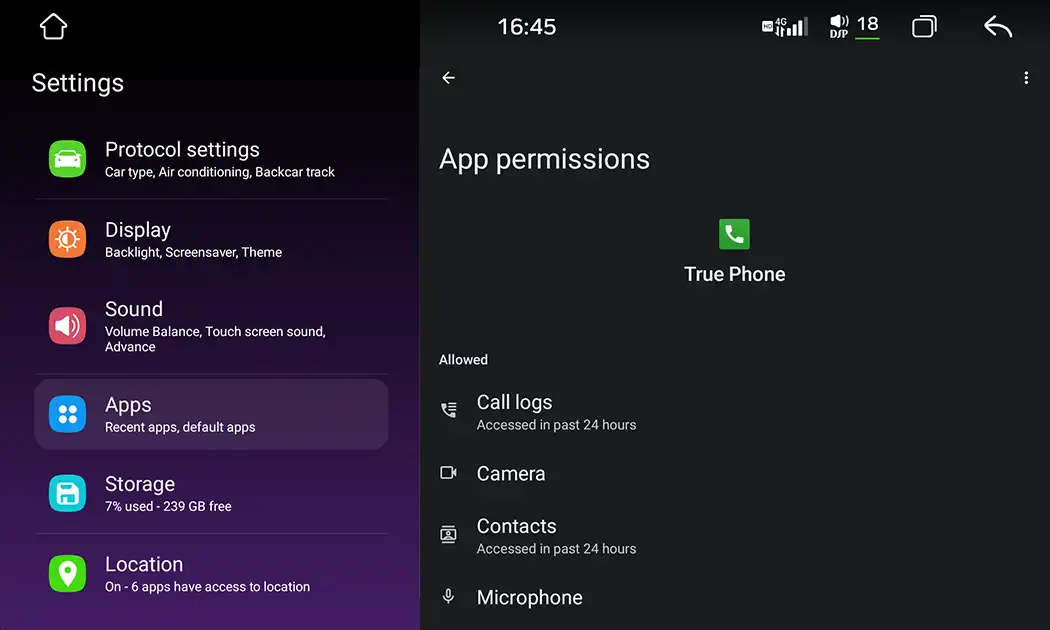
3. Provide All Necessary Permissions to True Phone:
- After installing True Phone, open the app.
- Grant all requested permissions to ensure the app functions correctly, including access to contacts, phone calls, and SMS.
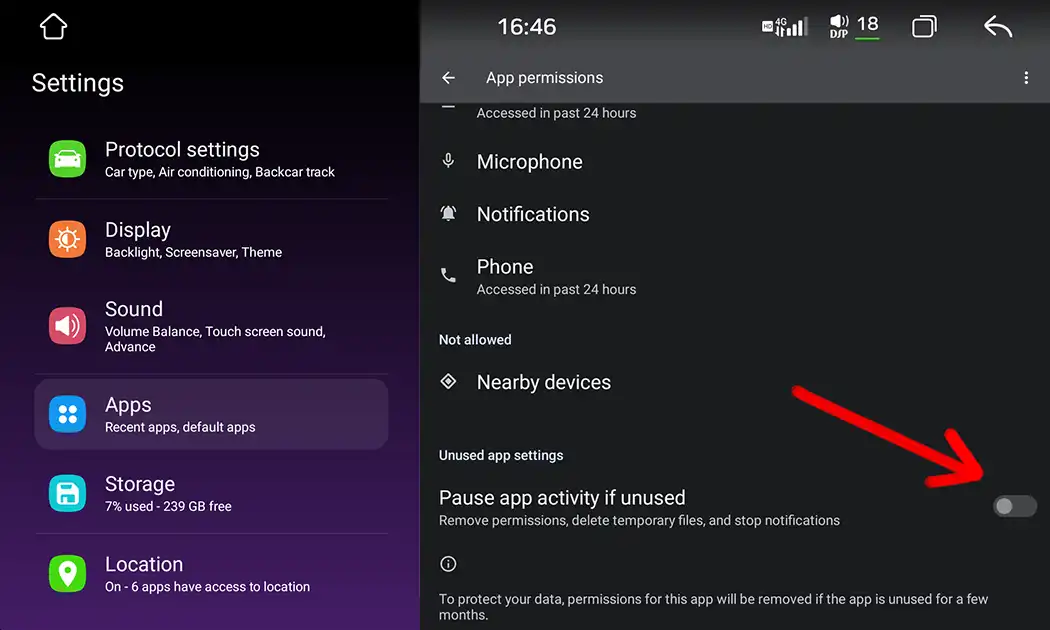
4. Disable Pause App Activity if Unused:
- To ensure continuous functionality of True Phone, go to the app settings.
- Find the option "Pause app activity if unused" and turn it off. This setting prevents the system from putting the app into sleep mode when not in use, ensuring it remains ready to handle calls at all times.
By following these steps, you can unlock the full potential of your SMARTY Trend head unit, turning it into a powerful communication tool that enhances both your driving experience and your connectivity on the go.
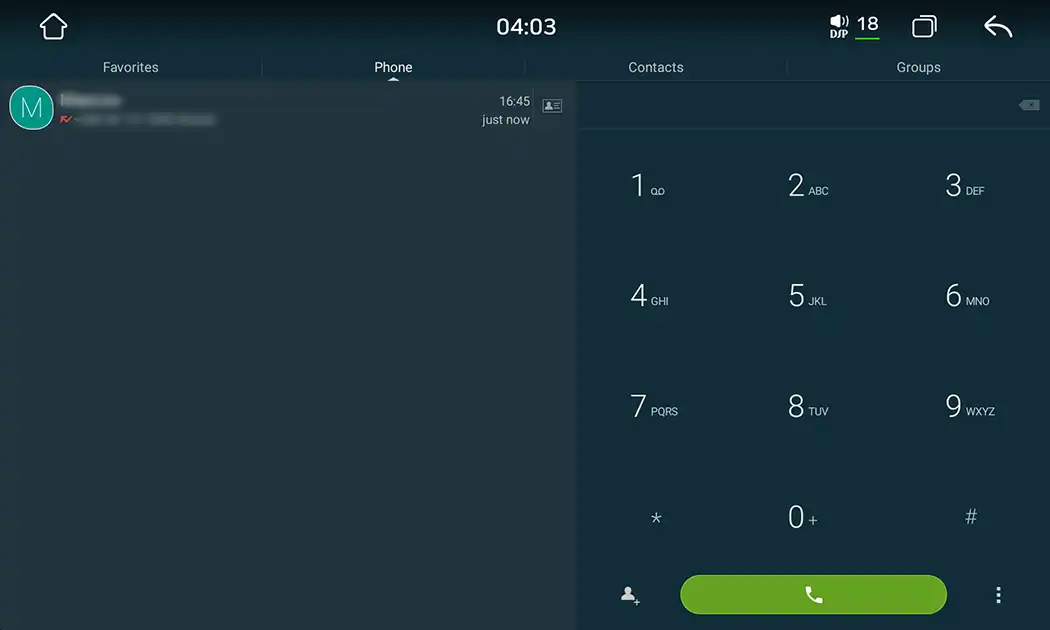
In summary, the integration of cellular calling in SMARTY Trend's new head units with Octa-core UIS7870SC processors marks a significant advancement in automotive technology. It offers unparalleled convenience, safety, and efficiency, making it a must-have feature for modern drivers seeking seamless in-car communication solutions.




